You Asked, We Listened: Printing Your Application Is Here!
Great news! We’ve just rolled out a game-changing update to our credentialing applications. Now you can print your application components with just a few clicks!
This awesome feature was a request during the Commission on Professional Credentialing (CPC) business process plan. We’re always listening to your needs and working to make the credentialing process more user-friendly!
With this addition, you can:
- Share your progress with mentors
- Double-check your entries offline
- Keep a printed copy of your hard work
Whether you’re applying for CFO or taking your first steps up the career ladder, we’ve got your back.
To print your components, just:
- Select your application
- Click components
- *If you are just starting click on available components and print a blank component
- *If you have completed or saved for later then click on completed components
- Open each component
- Hit the “Printer Icon” in each component
- Voila! Your application is ready to print
It’s that easy-don’t let this opportunity slip through your fingers – log in today and give it a whirl. The Commission on Professional Credentialing is all about making your journey smoother!